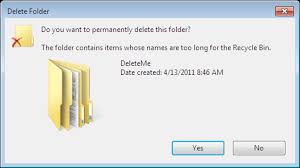i do the majority of my work on OSX based machines – which means that i consistently run into a problem that looks like this:

the context always throws me for a bit of a loop – usually, i’ve just downloaded some sort of library, or tool, file, and i can’t seem to be able to use it as i intend to. today, for example, i’d downloaded a javascript library and tried serving it via the osx version of apache, as part of an ongoing project – leading to strange looking 404 errors.
almost always (today is no exception), i find hints suggesting some sort of read permission related problem, and i eventually end up listing the file:
bash: ls -al some_file.ext
only to find that i do have read permissions, but the file has that pesky ‘@’ indicator (or, sometimes, a ‘+’ indicator) at the end.
so i’ve learned to associate the ‘@’ or ‘+’ symbol in a permission listing with ‘read permissions denied’, (despite knowing it’s actual meaning: the file has ‘extended permissions’, which is apple-speak for permissions which do not easily map to the unix-like permission system you’ll see at a bash shell)
at any rate, if you run into this kind of problem, there are two easy things you can do to get unstuck:
- use the finder to look at the file, and its access permissions – right click on the file, go to “Get Info”, and then expand the “Sharing and Permissions” tab. whatever problem you’re faced with, is almost always fixable from there.
- try finding the same info, only from the bash prompt – try running:
bash: xattr -d com.apple.FinderInfo